- By Promotica
- April 30, 2025
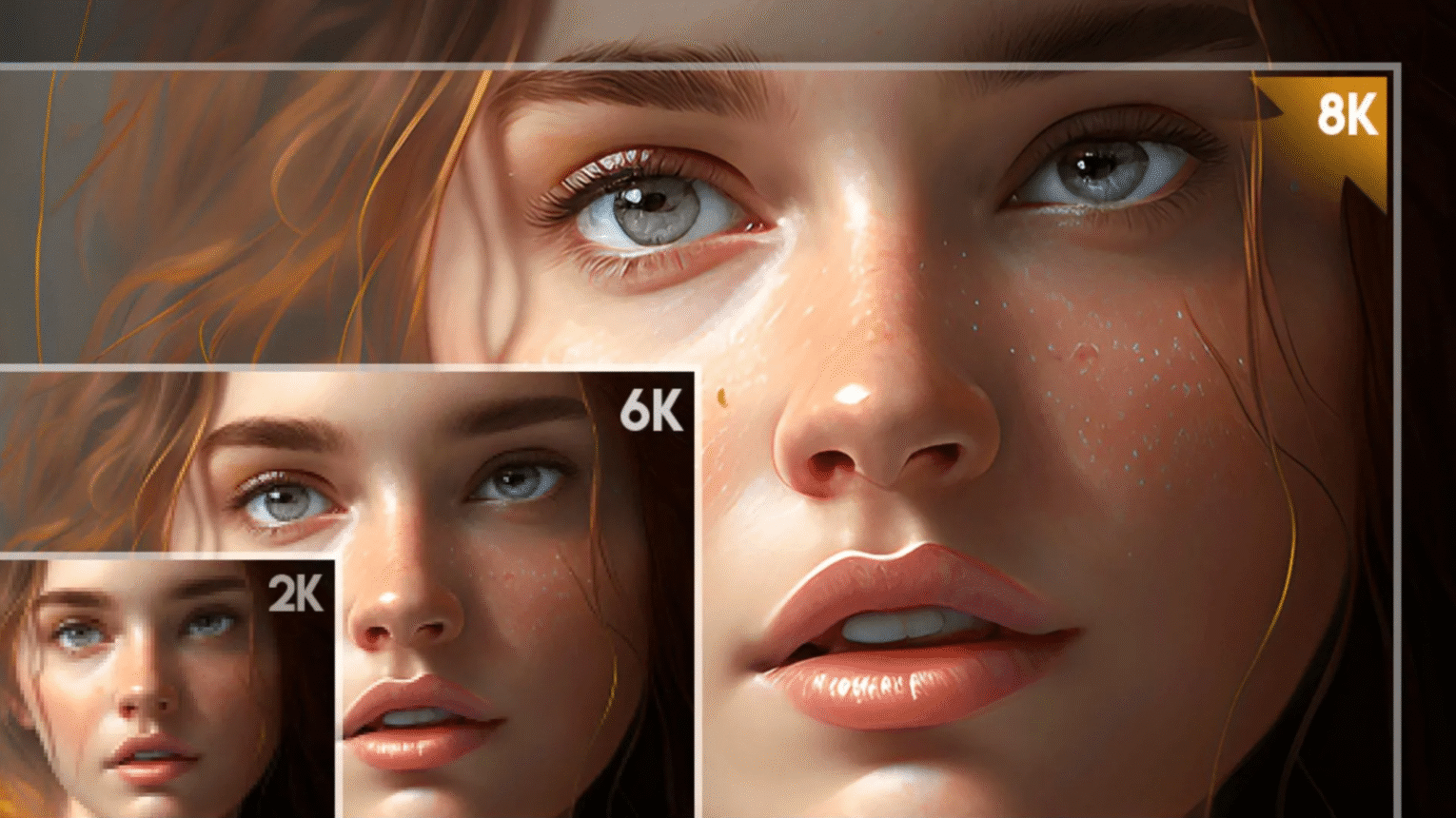
Upscaling an image without quality loss is a big challenge—because you’re asking software to invent new detail from limited information. Here’s a technical breakdown of how modern AI-based upscaling works:
🔍 Traditional vs. AI-Based Upscaling
🟠 1. Traditional Upscaling (e.g., Bicubic, Bilinear)
Just stretches the pixels and smooths the gaps.
Doesn’t add new detail—just blurs or sharpens what’s already there.
Result: often blurry or pixelated.
🧠 AI-Based (Super-Resolution) Upscaling
AI upscaling (like in tools such as Topaz Gigapixel, ESRGAN, or Real-ESRGAN) reconstructs detail using a trained neural network.
💡 Key Idea:
The AI has seen millions of low-res + high-res image pairs during training. It learns what real high-res details usually look like and uses that knowledge to “hallucinate” convincing detail in low-res images.
🔧 How It Works – Step-by-Step:
1. Training Phase
AI is trained on many image pairs:
📉 Low-res version
📈 High-res ground truthThe network learns to minimize the difference between its output and the real high-res version.
2. Inference Phase (When You Use It)
You give it a low-resolution image.
It analyzes textures, edges, and patterns.
Based on what it learned, it generates plausible high-resolution details, such as:
Sharper eyes or hair strands in faces
Cleaner text on signs
More texture on clothing or surfaces
🔬 Techniques Used
Convolutional Neural Networks (CNNs): To extract and build features.
Generative Adversarial Networks (GANs): One network generates detail, the other judges realism.
Perceptual Loss: Instead of just pixel difference, AI compares features from deep neural layers (e.g., VGG network), so the result “looks” more realistic to humans.
🎯 Result:
You get an upscaled image that looks like it had more resolution to begin with—even though the AI is effectively guessing what was lost.
